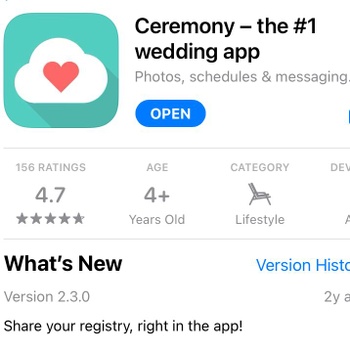
1. On your device's AppStore search for 'Ceremony'. After downloading and opening the app, choose to log in with Facebook, Google, or your email address.
2. Next, fill out all required fields to create your guest account.
3. After you've created an account, choose join an event.
4. Enter the private event code - ours is BLANKSTEIN
5. You're in! Scroll vertically to view, upload, or download current photos and videos.
If you choose to delete the app after the wedding, all the photos you uploaded will remain in our album for anyone to share or save. There is even an option to order prints if you would like, but we can't vouch for the quality of these!